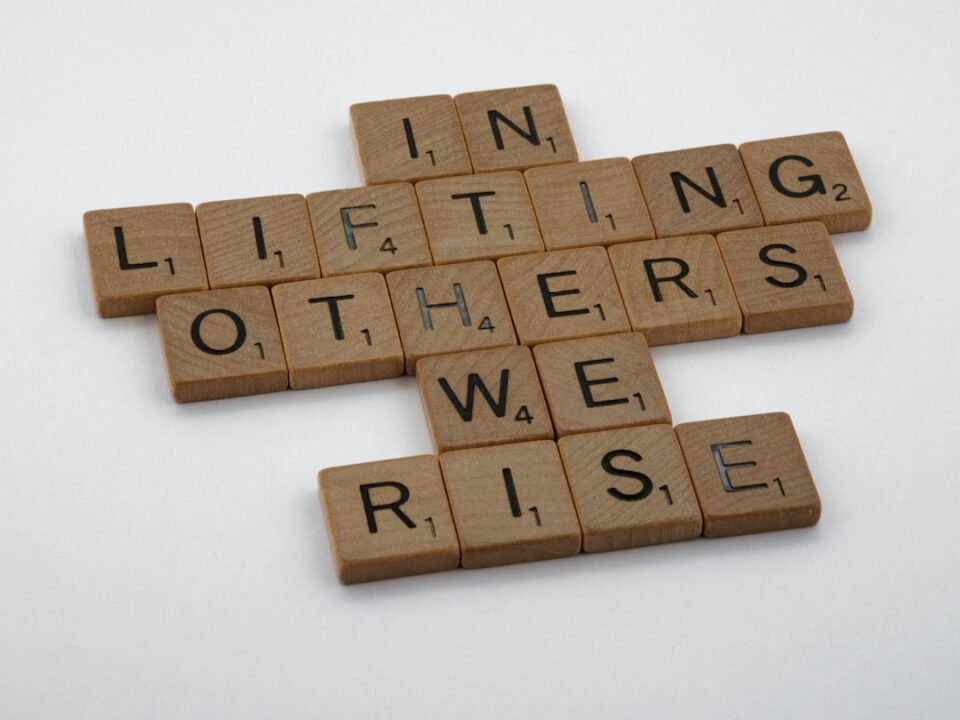Harnessing the Power of Excel for Financial Modeling
Financial modeling is a crucial aspect of any business, as it assists organizations in making informed decisions by analyzing and projecting various financial scenarios. One of the most widely used tools for financial modeling is Microsoft Excel. Its versatility and user-friendly interface make it an ideal choice for businesses across various industries. In particular, b2b sales organizations can greatly benefit from harnessing the power of Excel for financial modeling.
Excel offers a wide range of functions and features that allow businesses to create comprehensive financial models. These models can incorporate various financial data, including revenue, expenses, profit margins, and growth rates. By inputting this information, B2B sales organizations can assess the financial feasibility of their sales strategies and identify areas for improvement.
One key advantage of Excel in financial modeling is its ability to perform complex calculations quickly and accurately. Excel’s built-in formulas and functions enable businesses to automate calculations, saving time and reducing errors. B2B sales teams can use Excel to analyze sales data, calculate revenue projections, and determine the impact of different pricing strategies. By having accurate and up-to-date financial information at their fingertips, businesses can make more informed decisions regarding pricing, discounts, and overall revenue goals.
Furthermore, Excel’s visual and graphing capabilities allow for the clear representation and visualization of financial data. B2B sales organizations can create charts, graphs, and pivot tables to gain insights into their sales performance and identify trends over time. These visualizations can help businesses identify potential opportunities and areas of improvement, enabling them to refine their sales strategies accordingly. Additionally, by presenting financial information in a visually appealing manner, B2B sales teams can effectively communicate their findings to key stakeholders and decision-makers.
Excel also allows for the integration of external data sources, providing businesses with a comprehensive and holistic view of their financial performance. B2B sales organizations can import data from various sources, such as CRM systems and accounting software, to create a consolidated financial model. This integration enables businesses to analyze the impact of sales activities on overall financial performance and assess the effectiveness of their sales strategies.
In conclusion, harnessing the power of Excel for financial modeling can greatly benefit B2B sales organizations. Excel’s versatility, automation capabilities, and visualizations enable businesses to create comprehensive financial models, analyze sales data, and make informed decisions. By leveraging Excel’s features, B2B sales teams can optimize their pricing strategies, assess revenue projections, and identify areas for sales improvement. As a result, B2B sales organizations can enhance their financial performance, drive growth, and achieve their sales objectives.